Several time ago, I was puzzled to share internet connection with windows 7 laptops via Wi-Fi. the condition is the laptop connected via a LAN connection[with internet], and I want my iPod to access the internet via Wi-Fi laptops. Although I was success to connecting my iPod and my laptop, but still can't get an internet access with it.
Do you have a same problem with me?? or you have another connection sharing problem? this is may your solution ::
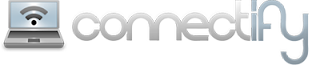
Yesterday, my friend said there are a good software to help sharing connections through Windows 7 OS named connectify. And I try to use that software. Its really cool software and 100% works on my laptop!
How to use connectify :
1. download connectify. [klik here to download it!]
2. install it.
3. after installation you can set up your connectify.
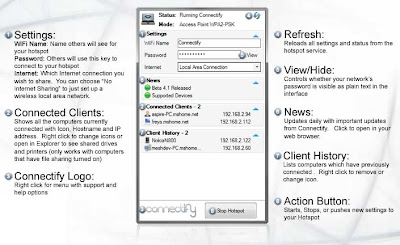
4. press "Start Hotspot" button
Benefit of using connectify :
1. Connectify can easily act as a repeater for your home router, extending its range and providing Internet access wherever you need it.
2. Because Connectify is free to download and use, users can save money on multiple Wi-Fi connections while on the road and still get all their devices online simultaneously.
3. your wireless Access Point hotspot is encrypted with WPA2-Personal (AES) encryption.
4. Easily connect any number of Wi-Fi enabled devices to your network including laptops, phones, gaming systems, and more
5. you can monitor the devices connected to your laptop.

No comments:
Post a Comment